Camera Module V3.1 For Sider Pes 2020 By Nesa
Camera:
- Live Broadcast Camera (BroadCastCam.lua)
- Common Camera - "Midrange","Long","Wide","Pitch (Field) Side", "Custom" (CommonCam.lua)
- Dynamic Wide Camera (DynamicWideCam.lua)
- Fan View Camera (FanViewCam.lua)
- Penalty Kick Camera (PenaltyCam.lua)
- Replay Camera (ReplayCam.lua)
- Stadium Camera (StadiumCam.lua)
- Vertical Camera (VerticalCam.lua)
How to install:
- copy the modules folder into your sider folder. Replace old files with new, if Windows asks you about it.
- modify your sider.ini. Make sure you have this line near the top of the list of modules, above any specific camera module:
lua.module = "lib\nesalib.lua"
Then add the specific camera module that you want to use. You can put in just one, or several, or all of them, if you want to:
lua.module = "BroadCastCam.lua" lua.module = "CommonCam.lua" lua.module = "DynamicWideCam.lua" lua.module = "FanViewCam.lua" lua.module = "PenaltyCam.lua" lua.module = "ReplayCam.lua" lua.module = "StadiumCam.lua" lua.module = "VerticalCam.lua"


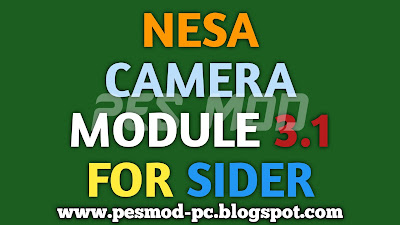


.png)




0 Comments